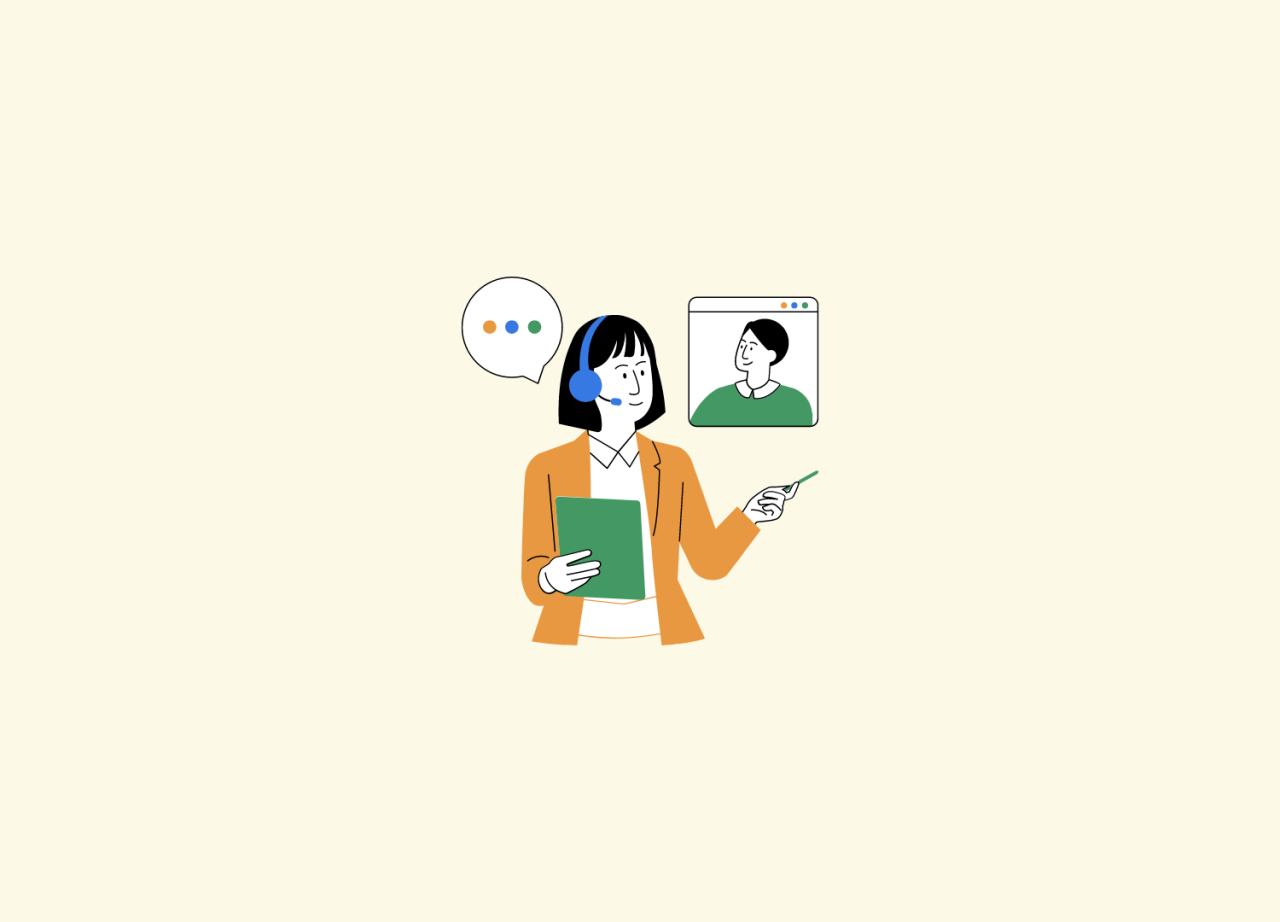Having good customer service management (CSM) is key to keeping your customers happy and your business thriving, especially during these uncertain economic times. It’s not an easy job, but ServiceNow CSM, one of the leading products in the market, can be a useful tool in helping you to streamline processes and achieve success.
With the major Utah update, Unifii is going to walk you through a comparison of the CSM features from the Tokyo and Utah releases, so you'll be well-prepared for your platform upgrade. And if you're looking for a comprehensive overview of new functionalities across all ServiceNow products, be sure to check out our Utah overview.
ServiceNow CSM Features Update
Customer Engagement
The heart of Customer Service is understanding their needs and providing an exquisite customer experience accordingly. ServiceNow, with its automated workflows, has developed a seamless and effective platform for your business to cultivate its relationships with existing customers. Both the Tokyo and Utah releases brought updates to the platform, allowing you to interact with your customers efficiently and thoroughly.
Tokyo
Customer Portal Locale
Both authenticated and unauthenticated users are now able to choose a language/locale. ServiceNow will use auto-detect to provide localised content for that customer’s location, and administrators can configure regions to group these locales together.
Utah
Tracking the location details for a service organization
While in Utah, the feature has been further upgraded so that agents can track and manage the location details of their corresponding service organisations, allowing a walk-up experience and appointment booking tasks for customers.
Customer Operations
ServiceNow’s Automated processes connect all across your organisation with external customers, upscaling and streamlining operations for a higher level of customer satisfaction.
Tokyo
Industry Data Models: Service Organisation Install Base
Track and manage products installed at a business location and create and resolve cases for products deployed at a business location. Agents can resolve product-related issues via self-service using the relevant knowledge base and communities.
Recommended Actions: Primary Call to Action
This function allows you to execute the CTA with a single click, in the contextual side panel or in a sub-tab. This means users can rapidly perform a CTA without having to navigate to other screens or applications.
Utah
Installing the base core data model changes
The latest release enhanced the above-mentioned install base data models, such that they can better reflect the install base hierarchy. Agents can also maintain the state of the install base and associate it with its related households.
Customer access management for the install base
In Utah, both internal and external entities involved in providing services to customers can now access the install base for more detailed information in order to facilitate operations.
Configurable tabs in the contextual side panel
A new UX page property has been launched within the CSM/FSM Configurable Workspace to eliminate tabs in the configuration panel