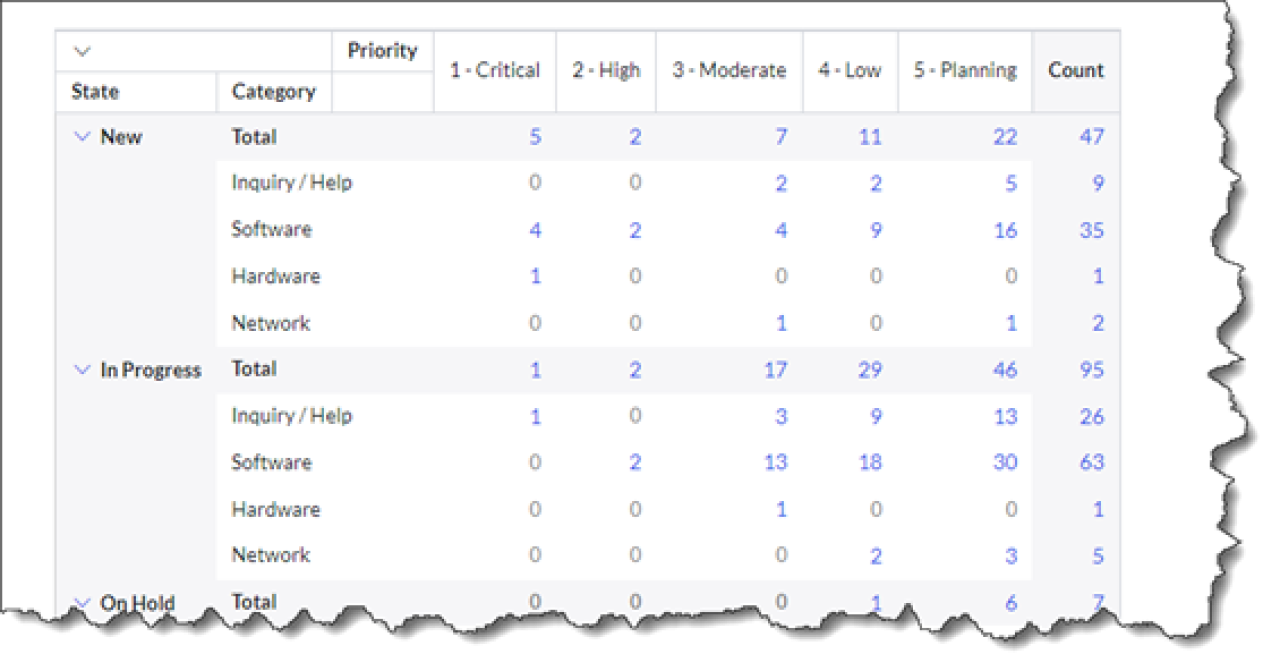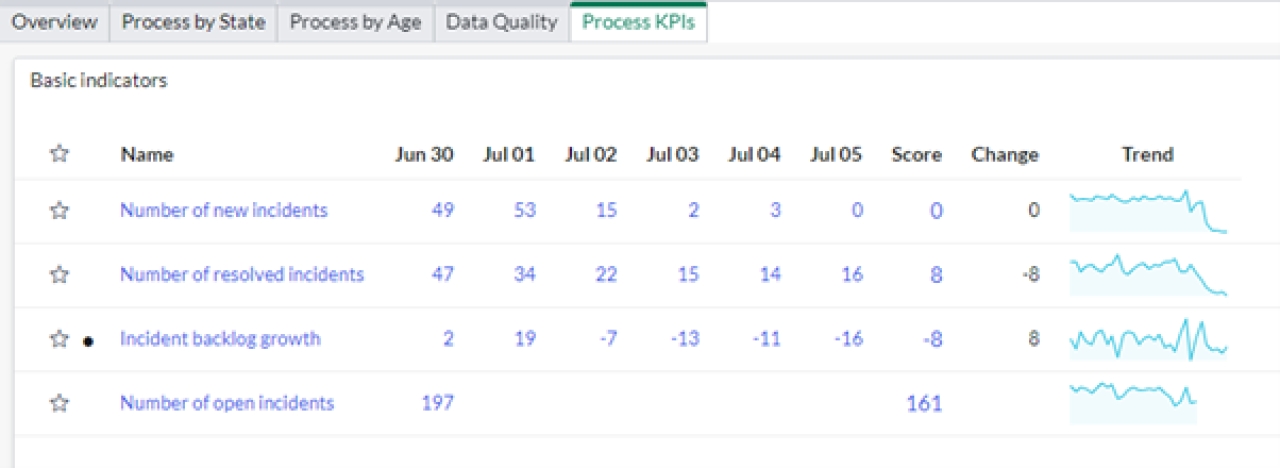We’re rounding off our series discussing all things reporting and Performance Analytics with the FAQ edition. In this piece, we’ll be going through some of the key questions that we frequently get asked in relation to this topic, so that we hopefully finish the series with all of your main concerns addressed.
Parts one, two and three of the blog series are all linked respectively.
Can ServiceNow create my monthly review PowerPoint packs for me?
Dashboards can be created and exported to PDF, but typically we find that customers resort to copying screenshots of dashboards in their packs each month manually. Alternatively, they simply recreate visualisations of themselves offline based on the data that ServiceNow presents.
Some of our customers eliminate this requirement by providing self-service access to dashboards within ServiceNow and removing the offline element. However, we understand that for various reasons such as audit, legal and regulatory compliance, these types of packs are still to be required by many organisations.
Whilst ServiceNow reports and Performance Analytics are extremely powerful tools, your business intelligence strategy may extend to other third party tools - such as Tableau or Power BI - for needs such as these. Whilst we would encourage organisations to maximise on what can be achieved within the ServiceNow platform, there’s nothing wrong with extending to a third party tool as long as you have the team, resources and budget to support and maintain it. Such a solution will often involve ETL, data warehousing and maintaining the solution alongside future ServiceNow upgrades.
Can ServiceNow dashboards contextually drill down between different levels of a dimension or between dimensions?
Another ask we sometimes get is the possibility to view a dashboard that shows reports or Performance Analytics at a top level; service, for example, would then be able to click on a particular service and have the system automatically drill down across the entire dashboard to show the next level down (Configuration Item, perhaps). Unfortunately, ServiceNow dashboards do not currently have the functionality to enable drill downs to another dashboard and apply context in this way.
Can I have lots of filters on a responsive dashboard?
We’ve gone into a fair amount of detail behind this question in our previous blog, linked here. To summarise, though, reports added to dashboards can support multiple filters, but if you have a number of tabs, you may find yourself adding the same filters to each and having to select them on each one as you switch between tabs. For Performance Analytics widgets on a dashboard, you’re limited to just one breakdown filter being actively applied at any one time but you can add other breakdown filters that the user chooses to use instead.
However, if you're working with Next Experience dashboards you are able to add multiple concurrent filters that work with PA data. Whilst there's still a current maximum of two combinations, this remains a step up from what is available in responsive dashboards.
Can I quickly change my date ranges and aggregation periods?
Within Performance Analytics this is easy to achieve for a specific indicator within Analytics Hub. When looking at dashboards across multiple indicators, however, the functionality to change your time periods and aggregation dynamically becomes significantly reduced. Dashboards are typically designed to be focused on a specific period, from where you can then drill down to your results and carry out additional analysis through Analytics Hub, or utilise some of the interactive options that may be available on specific widget types.
Within reporting, date or customer interactive filters can be applied to dashboard tabs and these work great if your tab is entirely focused on a specific set of related metrics. These may include new incidents and new incidents by service, by priority etc. But when you're mixing metrics within a dashboard - such as new incidents, open incidents, closed incidents - the ability to use these filters can become detrimental. We recommend that dashboards (or tabs) are focused for different periods, and then to create reports with the pre-filtered date filters applied to them. Switching aggregation levels on a dashboard is not possible.
Can ServiceNow create table based reports?
Aside from creating pure list reports of the underpinning data tables, ServiceNow reports have the ability to create pivot and multi-level pivot tables. These essentially allow you to take a single metric and pivot it by one or more fields, similar to what you may produce in Excel. The emphasis here is on a single metric.