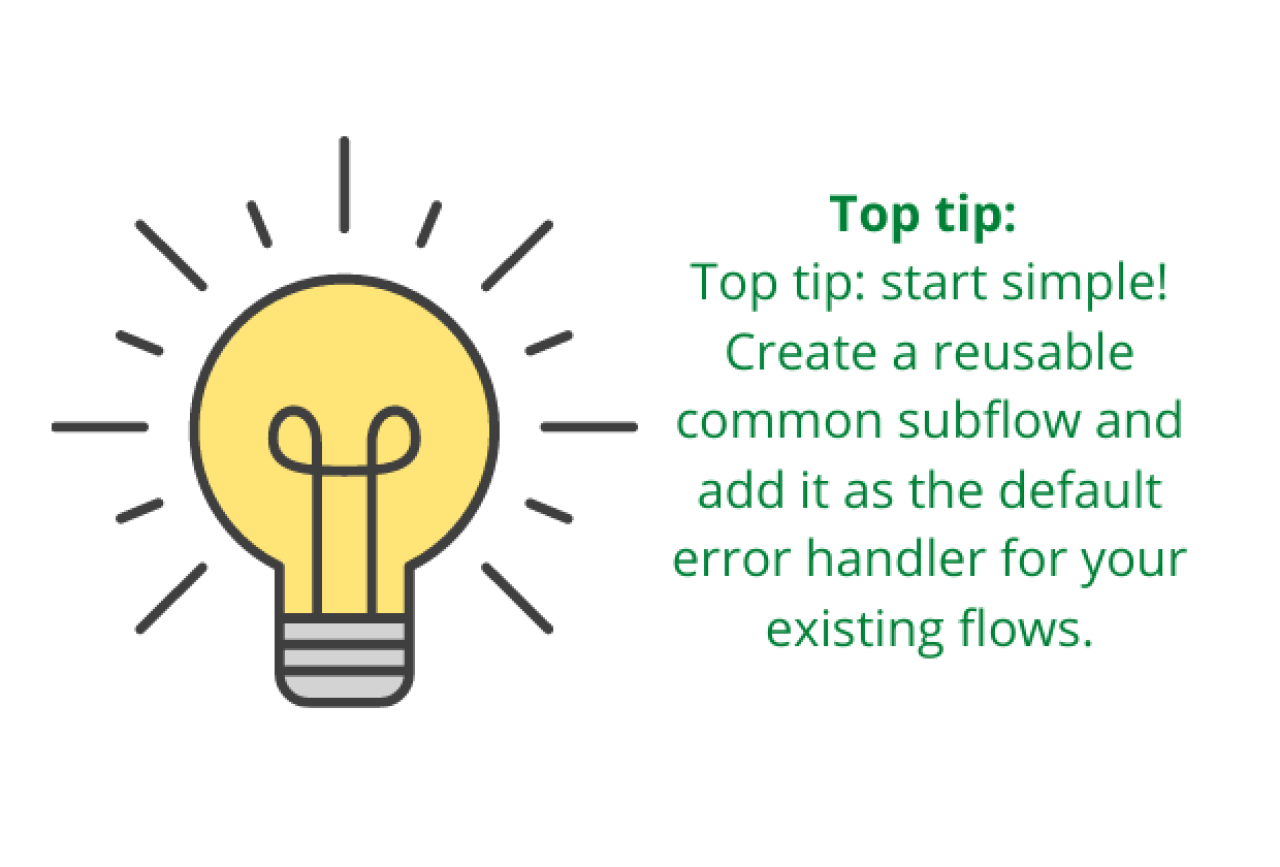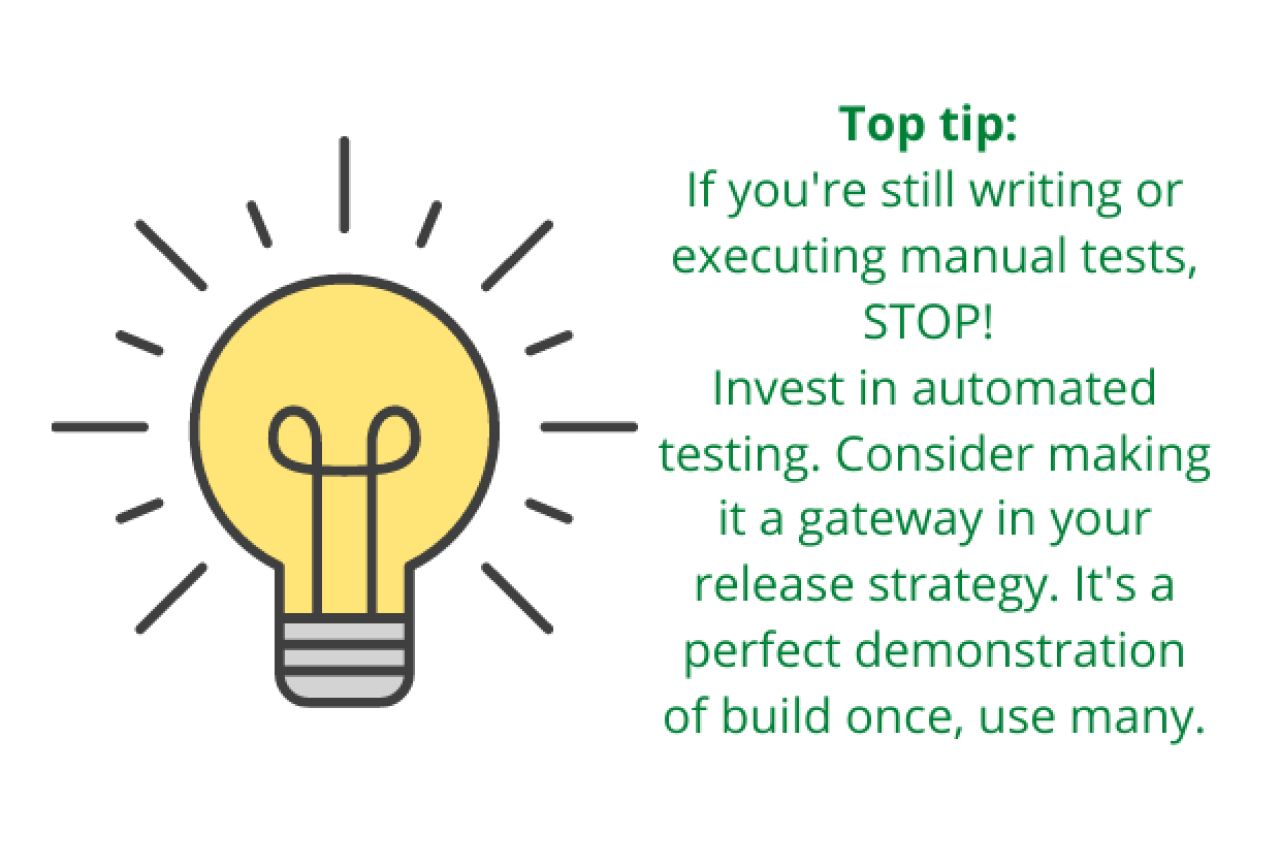Visual Task Boards: Lane sorting
This one doesn't need much of an explanation. After being one of the most frequently features in the community and in customer workshops, owners of VTBs can finally define a sort order for tasks, in lanes, on Visual Task Board. That's it!
Workspaces: Inline List Editing and Field Hints
For all of those die-hards out there, you'd better get used to it - the future of ServiceNow user experiences is Workspace. ServiceNow have been investing heavily in this capability. With the Rome release, amongst other improvements, there are two less reasons to hold back: inline list editing for common field types and field label hints are brought to Workspace much like the equivalent features in classic forms and lists.
Virtual Agent: Password reset, change and account unlock
I would imagine that there are very few Service Desk analysts anywhere in the world who enjoy resetting passwords. With the possible exception of changing backup tapes, it's the most mundane activity that any technical person is ever asked to do. ServiceNow have had pretty good password reset capabilities for a while now, including integration with AD and Azure AD. However, with the Rome release, chat and virtual agent will securely do the legwork for you, thus freeing up your people to concentrate on other valuable tasks.
Virtual agent: new content blocks
There's a reason that people record and watch YouTube videos on how to do almost anything. Video seems to be able to explain things in a way which no knowledge article or dry process document could ever live up to. So, when it comes to Virtual Agent chats, who doesn't want to be able to point their users at a pre-recorded video, directly in the chat as a response to a question? This is now possible with the Rome release! Additionally, you can pause conversations for a short while to make the flow of a conversation seem more natural. To end users, the pause is seamless and is simply displayed as a typing indicator.
Containerised MID Servers
Adding yet another dimension to the rapid scalability and reach of the ServiceNow platform, MID Servers can now be quickly deployed at scale using orchestration tools like Docker, Swarm and Kubernetes. It's also worth noting that with the Rome release, 32-bit MID servers are finally deprecated and you can no longer install MID Servers on end-user operating systems like Windows 10.
Scheduled Plugin Installation
"Me, me, me! Pick me please!" said no-one ever in response to the question "Who wants to volunteer to install something at 3AM?" With the Rome release, applications, products from the ServiceNow store and plugins can all be scheduled for automatic simultaneous installation.
Source control: migrate update set history
Update sets have their place but if I'm being honest, they feel a little bit old-school to effectively manage the hefty investment of all that developer time. I've always likened working in update sets to pressing 'record' on a VCR. (Yes, I'm that old. Go and look it up kids!) Source control is a much stronger, more manageable solution and as a concept has been around for years. It forms a central component in most other agile processes and DevOps teams, so why not yours? ServiceNow has had source control for a while, however a big barrier with it has been the lack of ability to move all previous development history into source control. This meant that you would always have a split-house of where to look for your development and the need to manage both a current and historic position. Enter 'Migrate history from update sets' in the Rome release, which allows for the migration of completed update sets to source control history.
Source control: existing scopes
Following the source control theme, another major limitation has been removed with the Rome release. Previously, source control only allowed scoped update sets from store apps, scoped update sets for custom apps and global. Scoped update sets from plugins like CSM and HR can now be managed in Source Control. I'm really struggling to think of reasons not to use source control for ServiceNow development.
Command line interface (CLI)
This lets you perform instance operations from your local system. With the Rome release, ServiceNow have combined the multiple separate command line interfaces for Now experience components, CRUD operations and others into a single, all-powerful CLI. Custom CLI commands can now be defined on the instance and executed remotely allowing remote management of custom applications from the command line.
Reporting enhancements
Do Standard Deviation calculations keep you up at night? No, me neither. But if they did, ServiceNow would have you covered with another awesome addition to the reporting suite as an aggregation option. (Psssst… if you've forgotten your schooling years, standard deviation is a complex topic - in short it helps you work out how reliable your averages are. Disclaimer: I'm not a statistician so definitely Google it for more info). This adds to the awesome expansion of reporting capabilities already found in Quebec - see function fields for more on this. Additionally, have you ever been sent a link to a report but you don't have access to it? Now you can 'Request access' to a report visualisation. This alerts members of a group to easily review your access request and grant you the necessary role with a single click.
Mobile App Builder
New to the Rome release is another feature focused on improving the developer experience, this time for delivering mobile apps. It's a more intuitive experience and simplifies the configuration processes for creating ServiceNow mobile components. I spun up a personal developer instance, didn't read any docs and got a lot further than the last time I tried to create a mobile app! I strongly suggest giving it a go. Everyone has a computer in their pocket now, so it only makes sense to design for your business processes to be mobile too!
…and finally, bye-bye homepages!
With Rome, we can at last choose to consign homepages to the dustbin of history with a platform-wide control to disable the creation and edit of homepages. Homepage functionality was usurped ages ago by responsive dashboards, and they also carry a performance impact. Turn those bad guys off!
And these are just the key platform-wide features that I've picked out. There are tons more features and improvements if you dive into the per-process areas. With ServiceNow continuing to grow at this rate, there's literally no way to keep up with it all, which is actually a very nice problem to have! "Non Omnia Possumus Omnes" as the Romans might have said - which almost directly translates to "We can’t all of us do everything." Love those guys.
If you’re interested in finding out more about how Unifii can help you upgrade to Rome, or how to extend your use of the platform, please get in touch here.